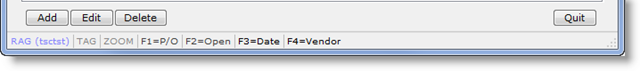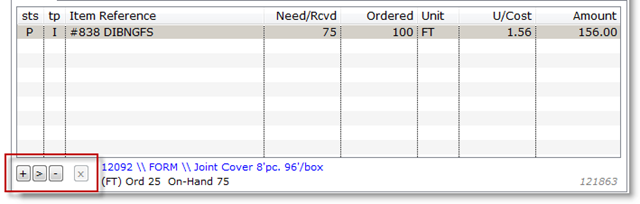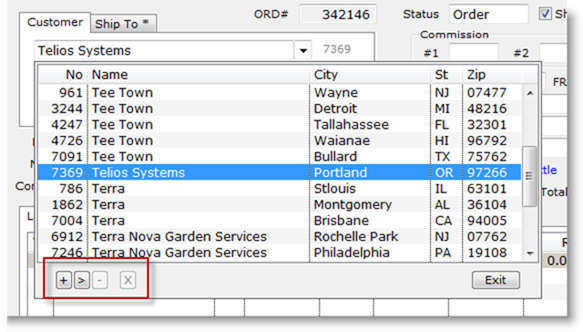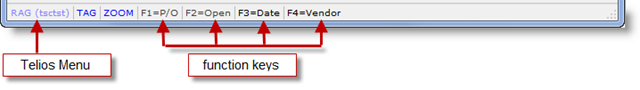Buttons
Buttons mimic the one-character actions available on the list. You will see this pattern of Add, Edit, Delete and Cancel / Quit on virtually every List and Edit window.
On interior or popup lists the pattern of buttons is the same, but the size and labels are smaller:
or —
- + is Add (plus sign)
- > is Edit
- – is Delete (minus)
- X is Cancel / Quit
Status Bar
At the bottom of the List window is the status bar.
- Click on the first pane to open the main Telios menu.
- TAG – displays blue if there are tagged records. Click to turn on/off the TAG display. When on the TAG pane will be red.
- ZOOM – if ZOOM is available for the current index, the pane will display blue. Click to turn the ZOOM display on/off. When in ZOOM mode, the pane will be red
Both TAG and ZOOM panes are gray if inactive.
- Function Keys – Click on these panes to change the index (order) that the records display. These are usually the same as those listed in the Start Prompt popup menu. You can also press the corresponding Function Keys F1, F2, F3, F4 …
 Page 1 — list window
Page 1 — list window
 Page 2 — start prompt
Page 2 — start prompt
 Page 3 — list display
Page 3 — list display
 Page 4 — mouse and keyboard
Page 4 — mouse and keyboard
 Page 5 — buttons and status bar
Page 5 — buttons and status bar