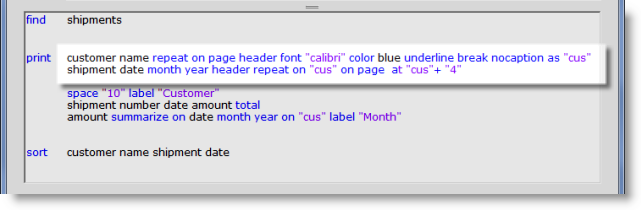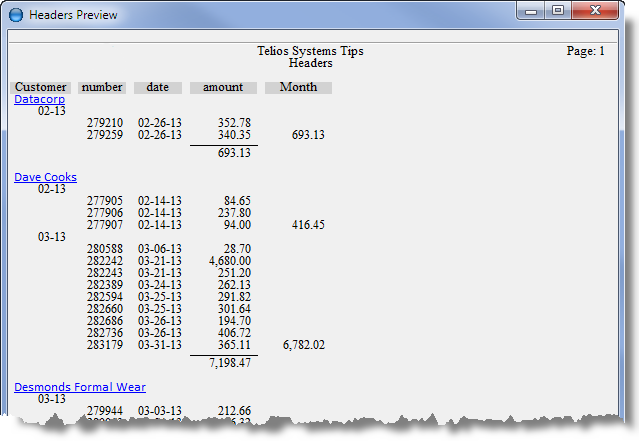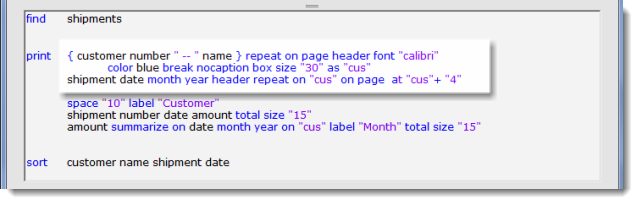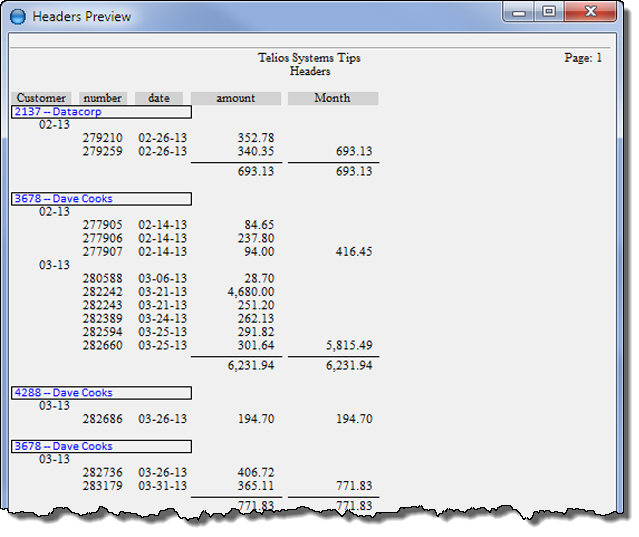Now we expand the header arguments and add a second header:
We’ve loaded the lines. The modifiers don’t have to be in any order and they don’t have to be on the same line. Everything after the field (customer name) and before the next field (shipment date) is applied to the field.
- For the customer name:
- repeat on page — the header will print at the top of the next page (in italic) if there are more records for the current customer.
- header
- font “calibri” — you can use any font that is installed on your PC.
- color blue — blue is a dictionary literal with color set to blue.
- underline
- break — print totals for every subordinate field with total reserved word.
- nocaption — no caption label on the sub-totals
- as “cus” — gives an alias name for the customer name. This just makes it easier to identify the field. The alias can be any text enclosed in quotation marks.
- For the shipment date:
- month year — prints just the month and year
- header
- repeat on “cus” on page — repeats whenever the customer name (our “cus” alias) changes or on a new page.
- at “cus” + “4” — print the header at the beginning of “cus” (alias) indented by 4 characters.
We also added a blank space of 10 characters as the first column:
The header can also be a concatenation or combination of fields:
The { customer number ” — “ name } is called a clause in Quiz. (A clause can also be a Quiz dictionary item). (See: Print — Combining Fields).
We’ve added box (borderbox) and size to the blue “calibri”. And the “cus” alias now refers to a combination of fields for the repeat on and summarize on statements:
 Page 1 — header
Page 1 — header
 Page 2 — no header
Page 2 — no header
 Page 3 — multiple headers
Page 3 — multiple headers
 Page 4 — headers as sub-column labels
Page 4 — headers as sub-column labels
Next – Headers as sub-column labels >