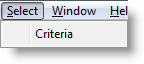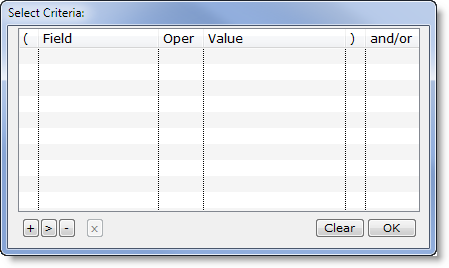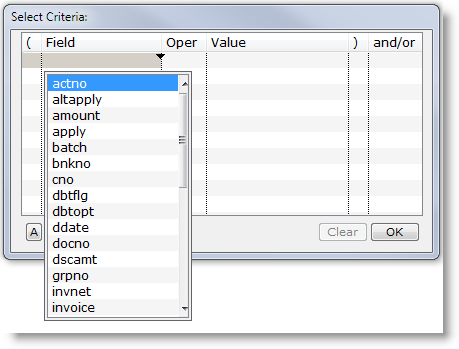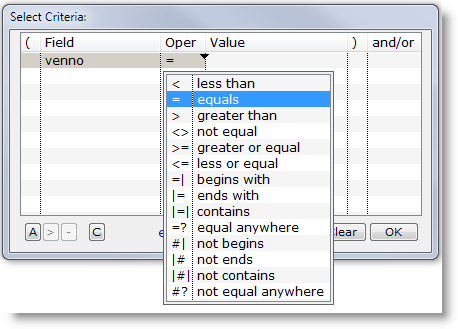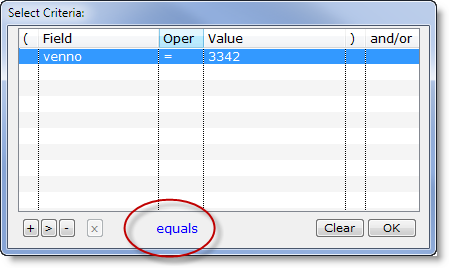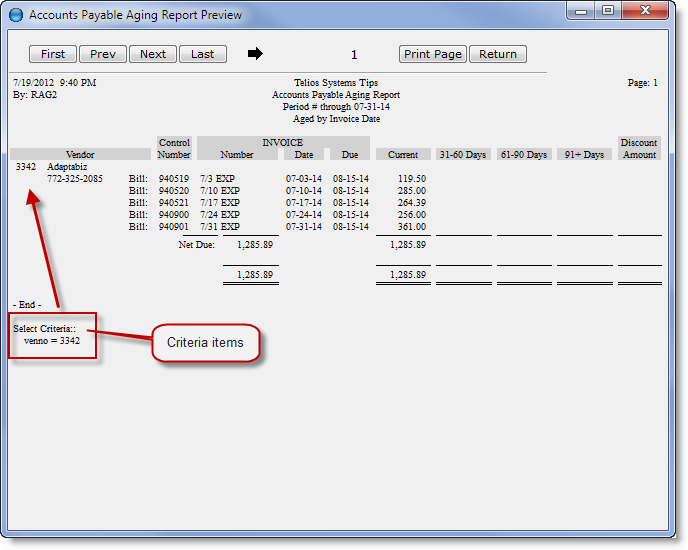Select
Select allows you to add a filter to the data on the report. Many reports allow you to filter records to print a sub-set from the normal report. If Select is active, the select options will display on the report toolbar.
The Criteria window will then popup:
The select criteria supports multiple conditions. Add each condition using the buttons or press A on the list box. The Field column has a pop-up window of the available variables for this report:
The Operator column lists the available selection options:
If there are more conditions, enter And / Or at the end of the line and add the next condition.
For a simple example, venno is the Vendor Number and the condition is:
Push the OK button and preview the result:
The Select Criteria items are listed at the end of the report.
 Page 1 — printer selection
Page 1 — printer selection
 Page 2 — the local printers
Page 2 — the local printers
 Page 3 — tool bar options
Page 3 — tool bar options
 Page 4 — select
Page 4 — select
 Page 5 — preview window
Page 5 — preview window
Next – Preview Window >