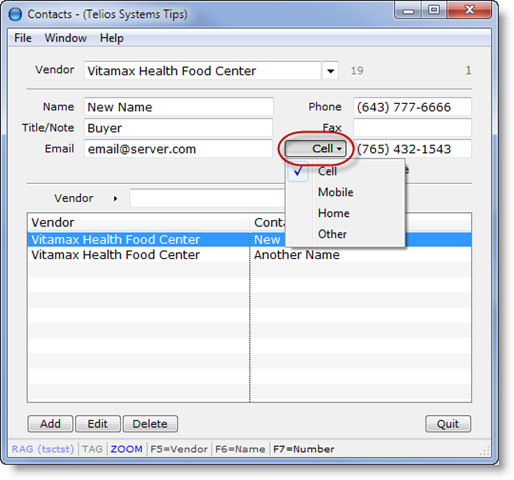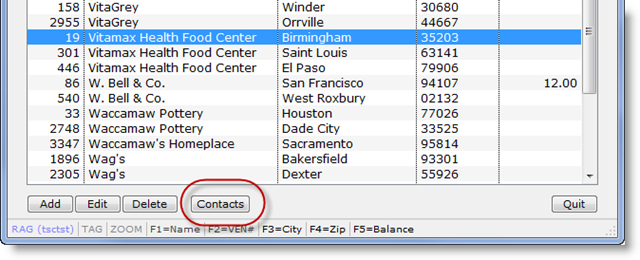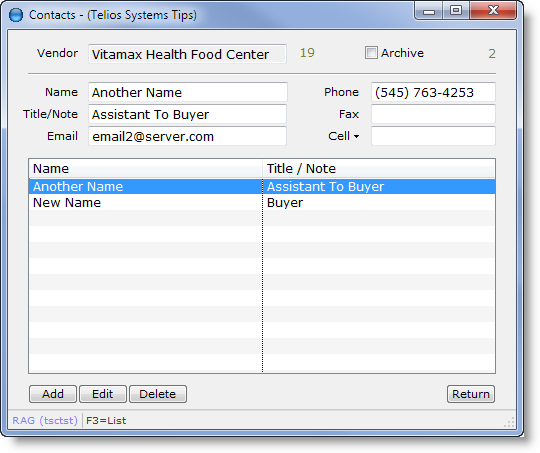The contacts can be added on the fly in the Purchase Order program. There is also an Contact editor (usually accessed from the Support Files) and a Contact tab on the Vendor master. Here is the Contact editor:
There are name, title, email address and three phone numbers. The last phone number has a type field popup. From the Vendor Master the Contact button is at the bottom of the List window and the Edit window:
Since the Vendor master highlights one vendor at a time, the list on the Contact window displays name and title/note. The fields are the same:
 Page 2 — Contact Editor
Page 2 — Contact Editor
 Page 3 — P/O and Email
Page 3 — P/O and Email
Next – Purchase Order and Email >