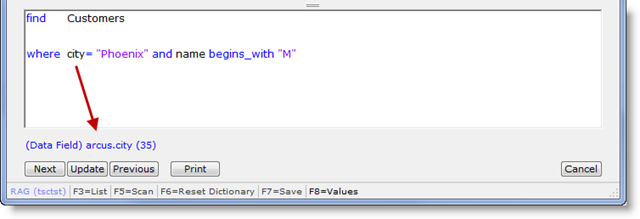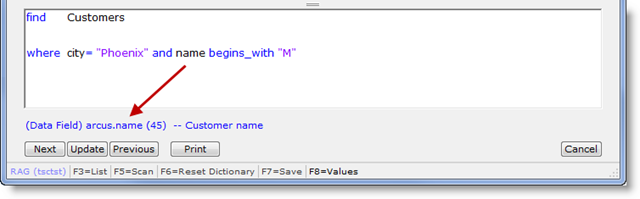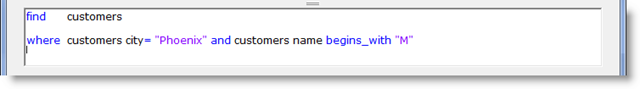Word number 2 is where. The arguments for where are conditions to filter the information that you want to print. The conditions can include fields in the find target table, or any other table that is remotely connected to the find table. The possibilities are limited only to the ability to fetch the information between tables. (And if it is possible, Quiz will find the way).
Where conditions include 28 operators, another 22 date specific ranging options, then expressions and SQL specific queries. We’ll get to all those in another article. Here we crawl before we walk (or run).
We are going to filter the Customers by city and name:
As you hover the mouse over the words, the definition of the word will display above the buttons.
Quiz remembers the table name that is entered first on each line. It assumes that the fields are from that table. So we don’t have to say:
The conditions don’t have to be on the same line. We could have done it this way:
The and is assumed as the default between the conditions. “Phoenix” and “M“ are literal values and are enclosed with quotation marks. begins_with is a synonym for the operator =|.
 Page 1 — the basics
Page 1 — the basics
 Page 2 — the result
Page 2 — the result
 Page 3 — the FIVE key words
Page 3 — the FIVE key words
 Page 4 — find
Page 4 — find
 Page 5 — where
Page 5 — where
 Page 6 — print
Page 6 — print
 Page 7 — sort
Page 7 — sort
 Page 8 — chart
Page 8 — chart
Next – print >