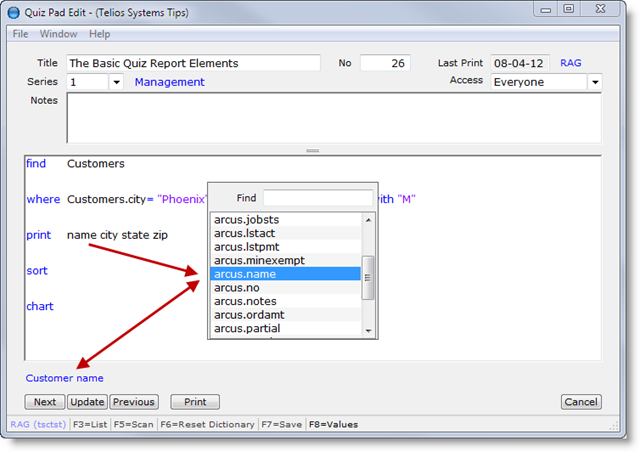Word number 3 is print. The arguments for print are the fields, the information that you want to print. Like the where filter, the fields can be listed on the same or separate lines.
And as you have probably guessed, there are a lot of print options for counting and summarizing, grouping, conditions, and on and on. We’ll get to that in time as well.
Here we’re going to print four fields from the Customer Master, name, city, state, and zip. These field names are fairly obvious. However, to see the fields that are available, press CTRL-W (or right-click for the context menu). The popup window will list all the fields:
 Page 1 — the basics
Page 1 — the basics
 Page 2 — the result
Page 2 — the result
 Page 3 — the FIVE key words
Page 3 — the FIVE key words
 Page 4 — find
Page 4 — find
 Page 5 — where
Page 5 — where
 Page 6 — print
Page 6 — print
 Page 7 — sort
Page 7 — sort
 Page 8 — chart
Page 8 — chart
Next – sort >