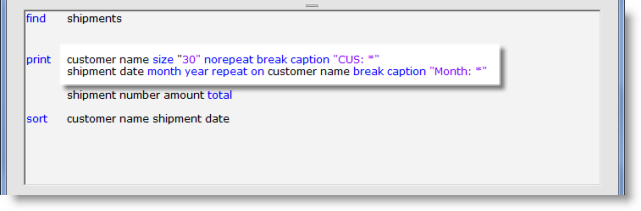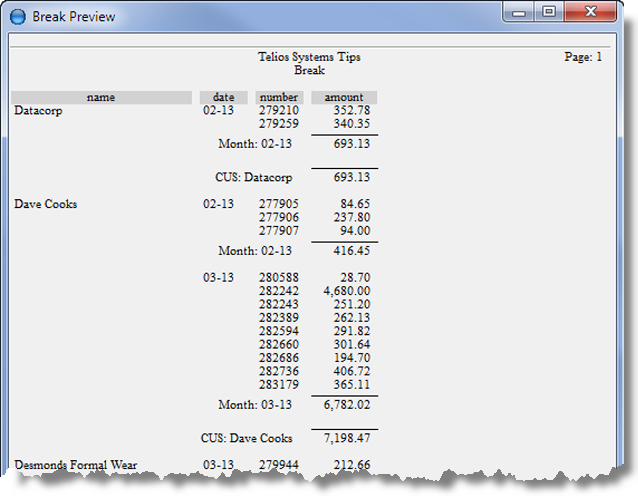This example lists shipments by customer.
We are using the break on two sections.
The first section will total the shipment amount for each customer.
- size — sets the width of the customer name column, 30 characters.
- norepeat — we only want the customer name to print once for all the shipments.
- break — the keyword
- caption — the caption prints on the sub-total line to the left of the totals. The asterisk in “CUS: *” sets the position of the parent break field (customer name). If there is no caption argument, the caption will default to the field value (customer name). If you don’t want any caption, use the nocaption reserved word.
The second section will total sales for each customer by month.
- month year — this filters the date to accumulate the shipment amounts by month and year.
- repeat on customer name — this forces the totals to flush out when the customer name changes.
- break — the keyword
- caption — same as above
Here is what it looks like:
 Page 1 — break
Page 1 — break
 Page 2 — break example
Page 2 — break example
 Page 3 — multiple breaks
Page 3 — multiple breaks
Next – Multiple breaks >