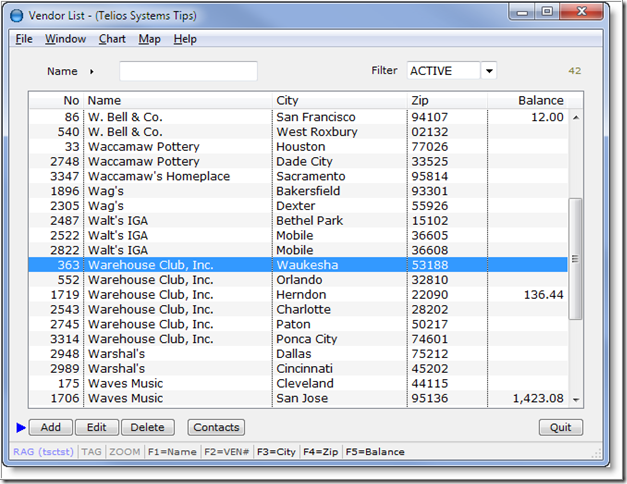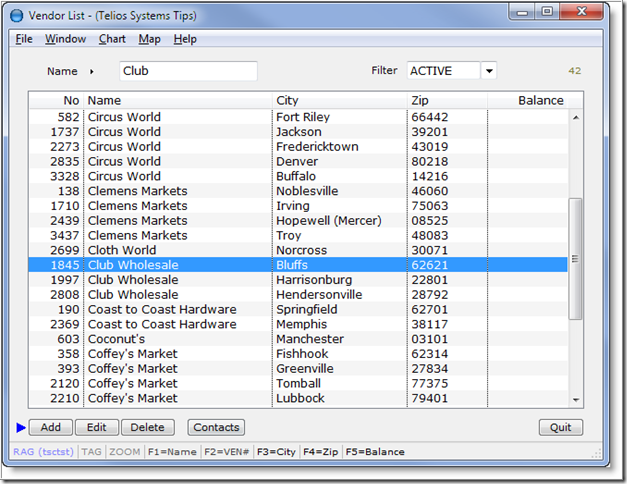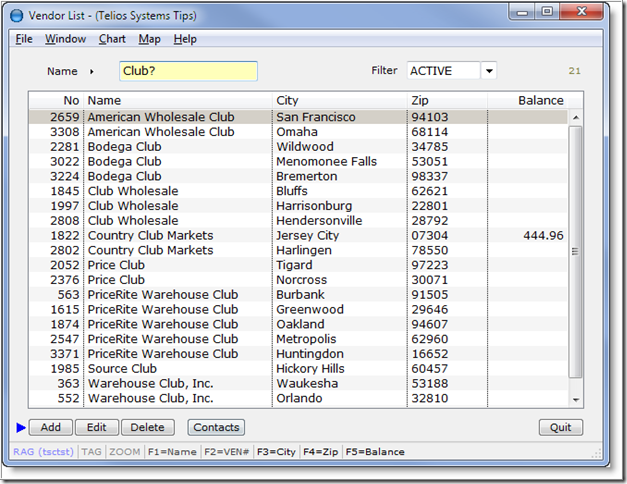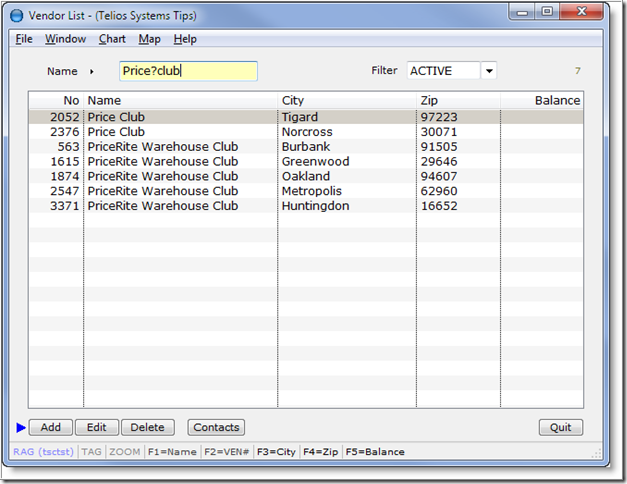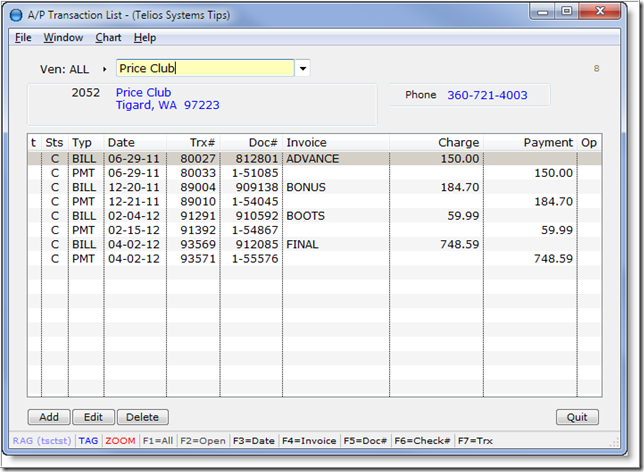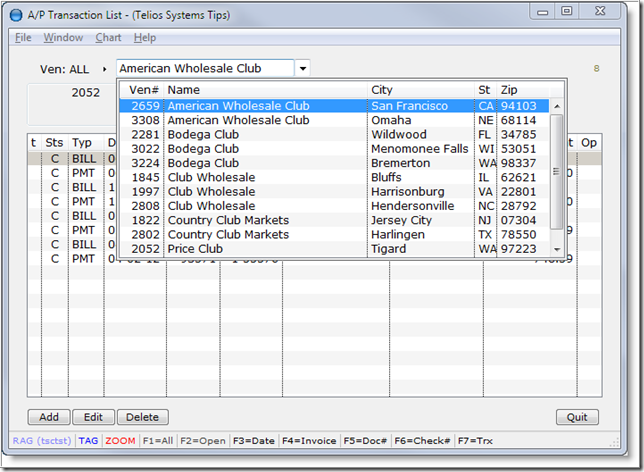As long as we are matching letters left to right, the program will list records centered on the best match:
Things get a little more interesting if what we are trying to find isn’t at the beginning of the name. We might know that there is the word *Club* in the vendor’s name. If we were just to look up the name as “Club..” the program would try to match vendors where the name begins with “Club”
But that isn’t the right one. Enter the wildcard. In Telios, the wildcard indicator is the ? (question mark). When you type some letters with a question mark at the begin or end, any record with matching characters anywhere in the field will be selected.
So, we can enter “?Club” or “Club?” and we will see something like this:
“Club can be at the start, in the middle or at the end. They all match.
You can also use the wildcard for multiple combinations. Say we know there is a “Price” and a “Club” in the name:
Any sequence of letters that are next to the ? mark will be used for the filter.
Note also that the search and the matches ignore upper and lower case differences. “CLUB?”, “Club?”, “cluB?”, “?CLUB”, “?cLuB”, “?club” – they’re all the same to wildcard.
In many of the searchable fields there is a popup list. In this case, the wildcard will display results in the popup window. One example would be the A/P Transaction program. Here we are listing transactions by Vendor:
Using the wildcard, “Club?” and ENTER, the popup will automatically display with all the Vendors with “Club” in the Vendor Name:
The focus of the popup will be on the first match.