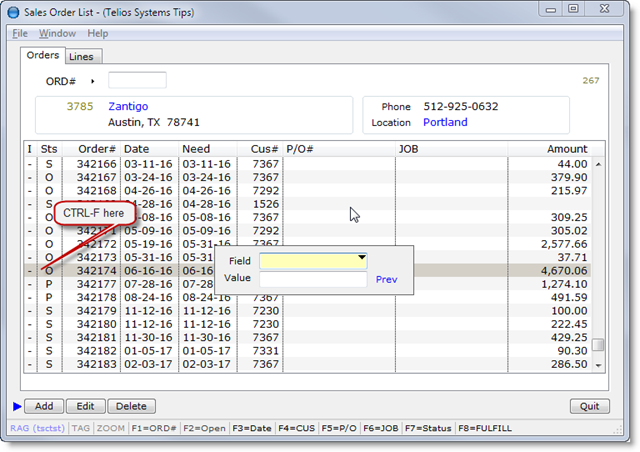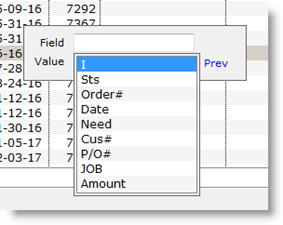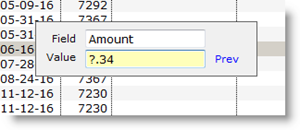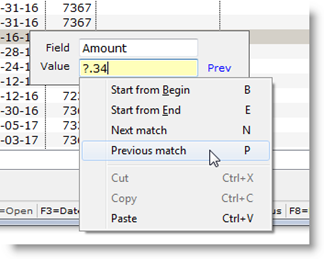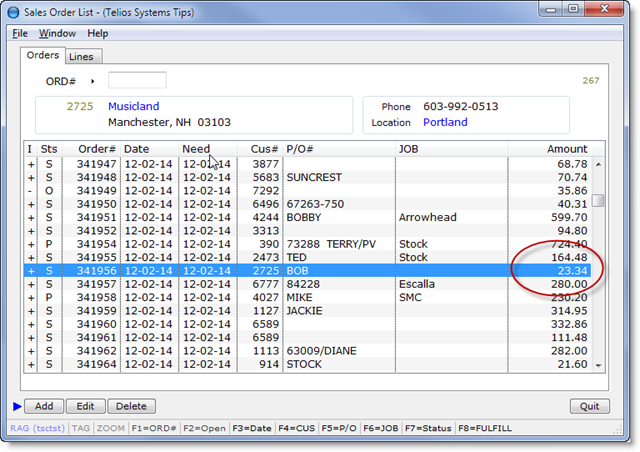So, most of the time, you will just use CTRL-F and CTRL-G on the list. Pressing CTRL-F will popup a dialog:
Now for the options.
The first field labeled Field tells the program the column that holds the data your are trying to find. The arrow popup will list all the column names:
Find is limited to the data contained on columns that are visible on the list. It is also limited to all the records that are able to display within the current index. If you have a filter on the current index — like Zoom or Wildcard or Select – then your search is limited to those records.
On our example, the current index is by Sales Order number – which has about 35,000 records. Select the Amount column. The next field is the value that we are searching for:
We’re going to get a little tricky here by entering “?.34” The question mark makes the search a wildcard. Any record with an amount with “.34” will match. (We have another article about wildcards.)
The third piece of data displays in blue to the right of the Value field – in this case, Prev. This tells the program where to start the search. The options are on the context menu (right-click or CTRL + SHIFT + F10):
- B = Start from the very first record for the current index
- E = Start at the last record for the current index.
- N = Start from the highlighted record going forward.
- P = Start from the highlighted record going backward.
You can also use the PAGE-UP and PAGE-DOWN keys in the Value field to cycle through these options.
Press ESC to abort the search or press TAB or ENTER, to start the search for a match:
To continue the search, press CTRL-G (as many times as you want). The program will search in the direction set from the popup dialog.
Change direction by pressing CTRL-F again and PAGE-UP or PAGE-DOWN to set a different starting point and direction.
Find is kind of a brute-force search. If necessary, the program will read every record in the current index to find a match. (You can always press ESC to abort the process).
Also, when you enter a search value, format it exactly as it shows up on the list. Find searches the contents of column cells.
If you need to find information that is not contained on any of the list columns, there are two more options for finding stuff: Select, and Quiz Select.