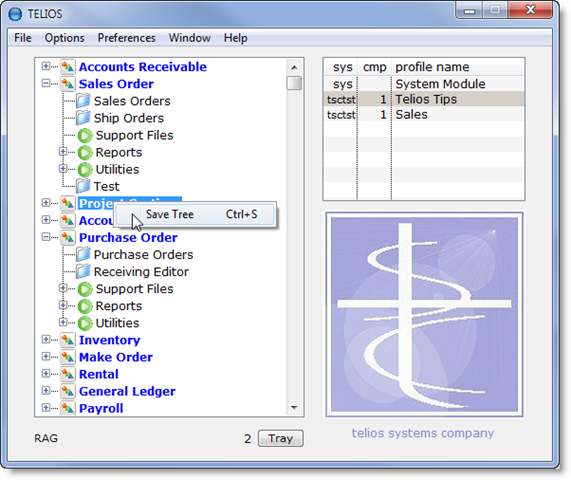Save Tree
You can save the display (expand/collapsed items) by pressing CTRL-S. Open or collapse the items to display the levels that you want and right-click to display the context menu or press CTRL-S.
The system will remember your settings.
 Page 1 — Telios menu
Page 1 — Telios menu
 Page 2 — the panels
Page 2 — the panels
 Page 3 — save tree
Page 3 — save tree
 Page 4 — menu bar
Page 4 — menu bar
 Page 5 — email account
Page 5 — email account
 Page 6 — window options
Page 6 — window options
Next — Menu Bar >