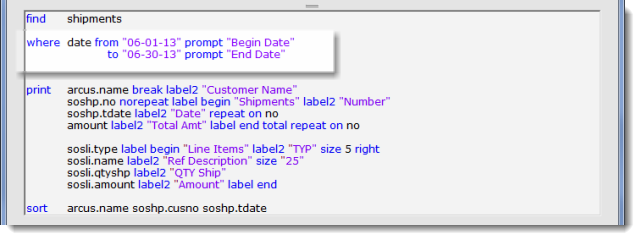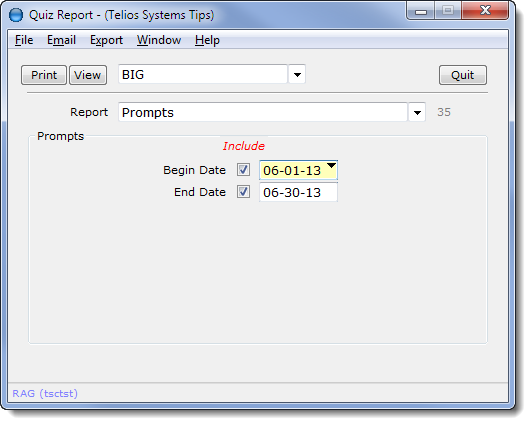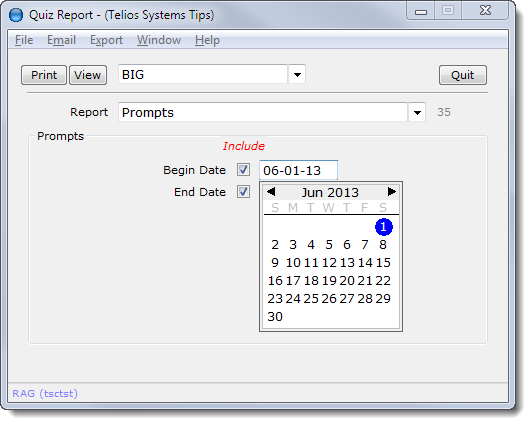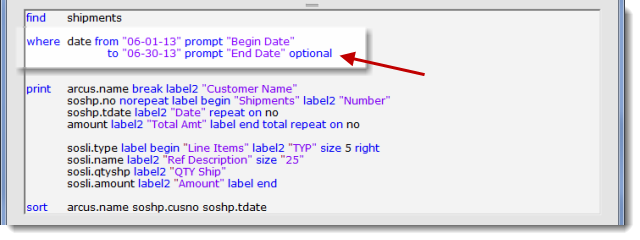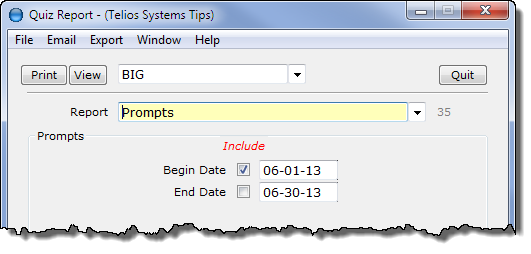The Prompt
A prompt can be added to any condition in the where section of the Quiz pad.
Following the prompt word is a literal used as the caption for the prompt field.
Here is an example:
At run time, the Quiz header looks like this:
Since these prompts are for dates, a popup is also available for each one:
The include checkbox makes the prompt optional. The default value is checked. You can change this default value by adding the word optional to the prompt statement:
Now the first prompt defaults to checked, the second unchecked.
 Page 1 — Prompts
Page 1 — Prompts
 Page 2 — the prompt
Page 2 — the prompt
 Page 3 — the checkbox
Page 3 — the checkbox
Next – the Checkbox >